Black Friday 2025 Checklist – Tracking Fixes for Shopify Stores
Introduction
Your biggest revenue day is almost here.
But if your tracking breaks — or misfires — you won’t even know what worked.
UTMs lost.
Revenue underreported.
Campaign results scrambled across platforms.
This is the most expensive time of year to guess.
And you only get one shot.
Here’s the 12-point checklist we run for every Shopify brand before Black Friday — to make sure their tracking stack doesn’t collapse under pressure.
1. Confirm the Purchase Event Fires (Once)
Your purchase event in GA4 must fire on every completed order — and only once. Double-firing inflates ROAS. Missing the event breaks attribution entirely.
Use real test purchases to confirm GA4 shows a single event with correct timestamp, value, and currency.
2. Match Revenue Between GA4 and Shopify
Run a 7-day comparison between GA4 revenue and Shopify order data.
If they’re off by more than 10%, your tracking is broken. Start with Shopify GA4 Revenue Mismatch to patch it fast.
3. Validate Your Meta Pixel and Google Ads Tags
Your ad platform pixels must fire only on purchase, not on page load or checkout start.
We see Meta and Google Ads scripts firing too early — double-counting events or misreporting ROAS. Use GTM and browser tools to verify.
4. Ensure UTMs Persist Through Checkout
UTMs like utm_source=facebook are critical for attribution.
But Shopify often drops them during checkout — especially on mobile.
Store them in cookies or browser storage to ensure they’re passed to GA4 at the moment of purchase.
More on this in Ads Conversions Not Matching Shopify Sales.
5. Test Your Custom Pixel Setup
If you’re using Shopify’s Custom Pixel to track purchase events, confirm it’s still subscribed to checkout_completed.
Theme updates, app changes, or A/B testing tools often break this connection without warning.
6. Check for Duplicated Tracking
If you’re running both an app-based GA4 integration and GTM, you may be sending two purchase events per order.
This inflates results, breaks deduplication, and ruins reporting. Disable redundant tags and unify everything under one system (ideally GTM).
7. Confirm ROAS and CPA Calculations Are Real
Meta might say your campaign has a 5x ROAS.
But what does Shopify say?
Run manual backtests against your dashboard or Shopify’s actual revenue to ensure the ad platform isn’t overclaiming conversions.
8. Align Attribution Windows Across Platforms
Meta defaults to 7-day click / 1-day view.
Google Ads uses last click.
GA4 often uses 30-day lookback.
Make sure your team understands these windows — otherwise you’ll misjudge performance when all the numbers clash.
9. Protect Against Theme or App Updates
Don’t touch your theme during peak days. Even a simple change to checkout.liquid or app embed blocks can silently break tracking.
Freeze theme editing from Nov 20–30 unless supervised by a dev.
10. Monitor Real-Time GA4 Purchases
During Black Friday, your GA4 real-time view should be showing purchases regularly.
If nothing appears for 10–15 minutes during a live campaign — something’s wrong. Set an alert system so someone’s watching.
11. Preserve Source Data for Returning Visitors
Many purchases won’t happen on the first visit.
If a user clicks an ad, browses, and returns later — you need to retain original UTM source. Otherwise, GA4 will call it “Direct,” and your ROAS will look worse than it is.
Persist UTMs via localStorage or cookies.
12. Share a Single Dashboard Link With the Team
Before Black Friday hits, make sure your entire team is aligned around one real-time dashboard.
Don’t rely on spreadsheets or last-minute exports.
If you’re still merging CSVs or screenshots for weekly reports, it’s time to automate — start with No More CSV Exports – Automate Shopify, GA4 and Ads Reports.
Final Reminder
Black Friday will break your systems if they’re not battle-tested.
Don’t wait until conversion data is missing, or Meta claims 300 sales that never happened.
Run this checklist in advance.
Validate everything with real test orders.
Enter your peak sales window knowing every click, dollar, and channel is tracked.
Need help auditing or fixing this fast?
Book a discovery call — we’ll review your tracking setup and make sure your stack is Black Friday–ready.